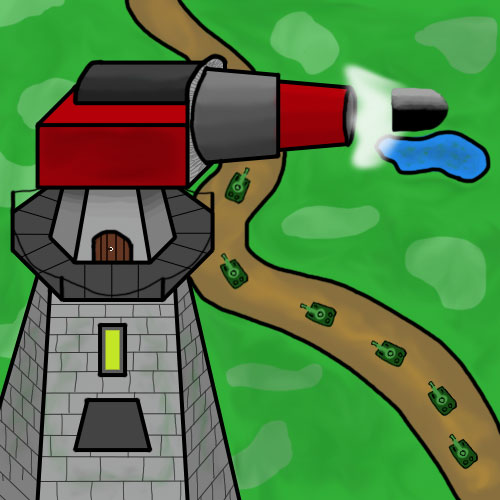Revision
Welcome back to our blog!
So far, we are still happy with our project-idea and therefore, our team wants to continue with the initially idea of the project.
In fact, this means that this project still will be about creating a Tower Defense game starting without any high-level framework and based on Android. There is no reason for changing our choice of technology and as a result, we can present the follwing Use Case Diagram (and our scope for this semester) to you. There is only one small change: our Use-Case "play multiple levels with different difficulties" changed to "choose difficulties".
Use Case Diagram - 4th Semester
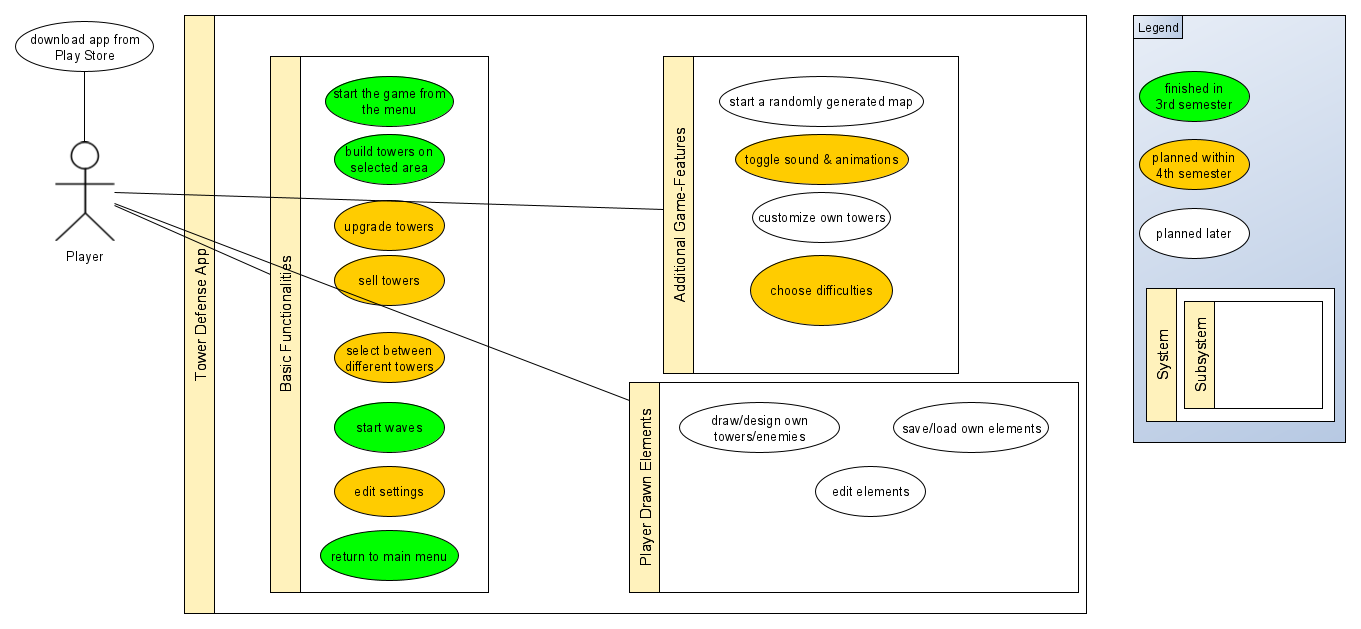
Descriptions of new Use Cases
Of course, the Use Cases mentioned above have to be specified. In the following, you can find the links to our new Use Case descriptions (GitHub), which are planned to be implemented within this semester.
Revision of Midterm Issues
Moreover, there are some issues which have been mentioned in our midterm-feedback. Below, there is a list of the issues and our problem-solutions for each issue.
1. The Use-Cases do not directly link to their corresponding feature-files.
The Uses Cases "Start the game from the menu" and "Start waves" now contain the links to their corresponding feature file.
2. Some links on the midterm-blog-entry do not work.
The corrupted link on the blog-entry to the UC "Build Towers" is working now. Moreover, the SRS now contains the links to the UCs "Build towers on selected area" and "Return to main menu".
3. The film of seeing feature-files working could not be found.
The film of the running feature-files is located in our blog entry of week 5 or directly following this link: Link to the film
4. The activity diagrams have not been created according to UML.
Now, all four activity diagrams are refactored according to UML (Diagram1, Diagram2, Diagram3, Diagram4).
5. A RUP-gantt-chart is missing.
Sadly, Jira does not provide any gantt-report-functionality and free external plugins neither.
6. Time-charts (per UC and per phase) are missing.
The mentioned time-charts can be generated automatically by anyone by following this link: Link to the report-section.
Being there, one has to choose the value "Time spent" in the field "Time field to report on". In the field above ("Statistiktyp"/Stats-type), there are several possibilities given in order to get time-stats. For example, one can select "Bearbeiter", "Use Case", "Phase", "Vorgangstyp" or "Sprint" there.
IMPORTANT NOTE: The generated time statistics by Jira do not count the accurate time of each team member spent. Because of that, we simultaneously maintain an excel-sheet which precisely counts our time spent.
Of course, all those important charts will be included in the final written-hand-in.
As an example, here are the pie-charts "Time spent by Use Case" and "Time spent by Phase" of 24th of April 2020.
7. The Sprint Names should be more specific and contain a catchphrase.
The sprint names are now refactored according to the given convention.